
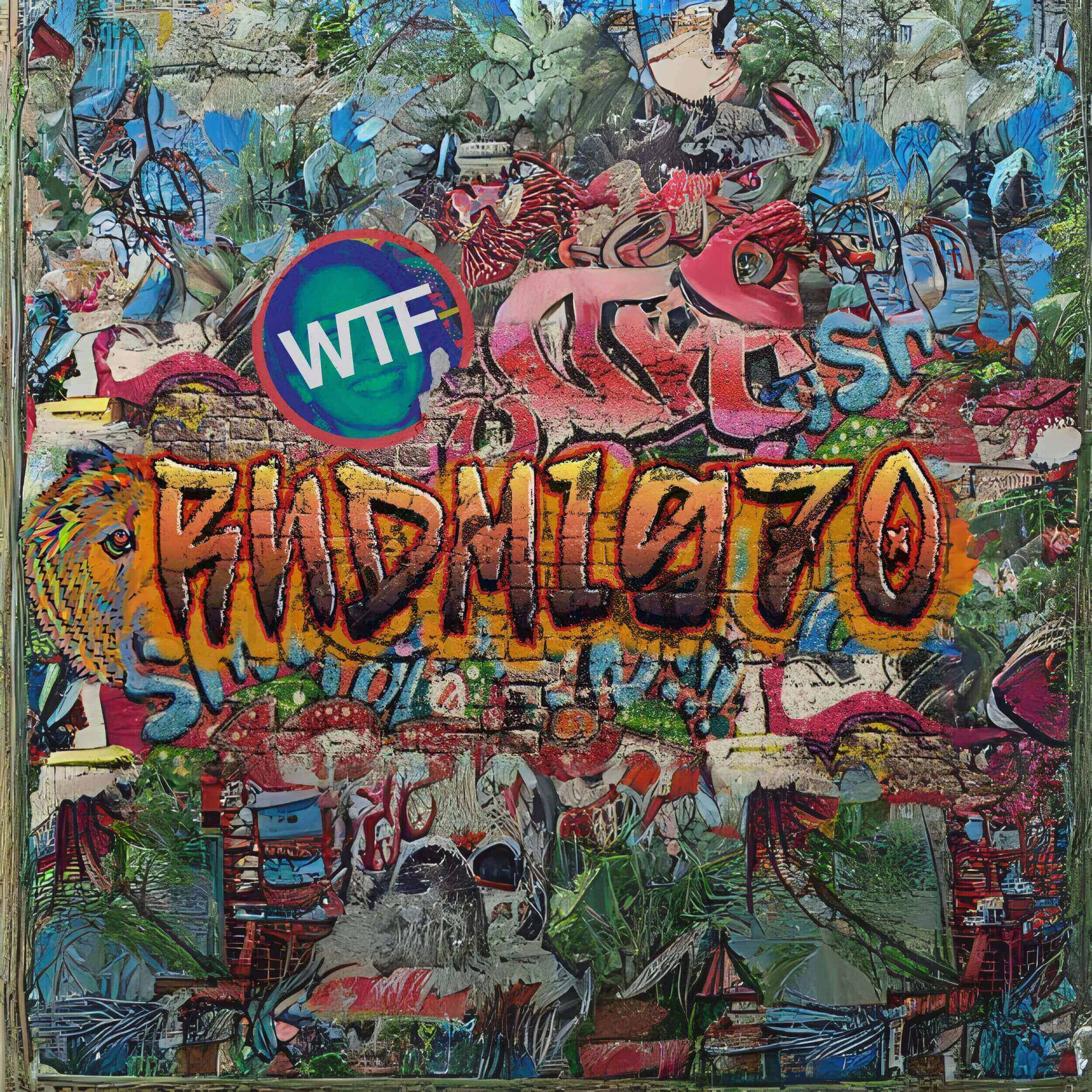
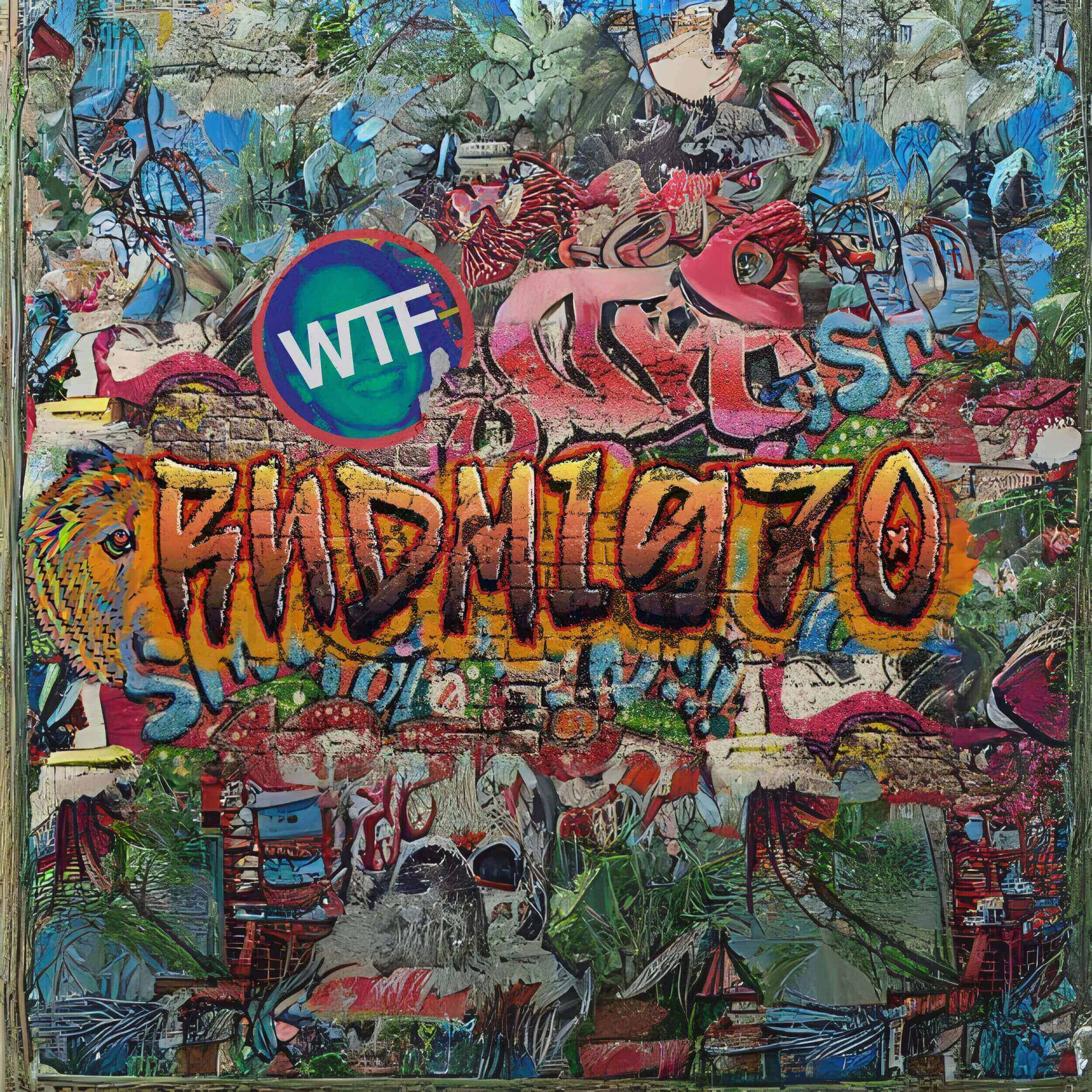
[ 2023-2024 ] - AI (ARTIFICIAL INTELLIGENCE) WILL ELIMINATE IMAGINATION, MUCH LIKE SOCIAL MEDIA HAS DECIMATED ATTENTION SPANS.
( RIGHT CLICK IMAGE AND SELECT 'SAVE IMAGE AS...' )













[ 2030 ] THE PEOPLE DEMAND THE DEATH OF AI! (...OR SUFFER TEH DEATH OF CREATIVITY & IMAGINATION)



CLONUS 2024-22 PNG DESIGN ELEMENTS+extra

CLONUS 2024 is a collection of 22 abstract, interdimensional being design elements for any of your creative needs.
All are uniquely designed, as there are no two exactly alike, and all are at the Super High Quality 4000x4000px resolution, ( .PNG files ), ready to just drag & drop into your next art project or social media post.
PNG files can be used in any image editing program that accepts the PNG file type. Please make sure your editing suite supports this format in advance of any purchases.
Installation Instructions:
1. Unzip the downloaded file.
2. Open any design element by dragging and dropping into your project.
In addition to these twenty-two beautiful graphical elements some other social media or product packaging elements have been included as a special bonuses. We hope you enjoy being creative with CLONUS 2024 as much as we had materializing it.
Take care and stay rndm1970.
ENTER ZE DRAGON, BIZOTCHES!
Click the block controls to customize the button.
The back to top button scroll delay before the button shows is set to 200px as the default. As you scroll down the page, it displays after 200px of movement. However you have 4 height options to set via codeditor. 200px, 350px, 500px and 650px for the button to appear.
Change plugins="Dentaurabacktotopa" to plugins="Dentaurabacktotopb" for 350 px in the first line of this block HTML
Change plugins="Dentaurabacktotopa" to plugins="Dentaurabacktotopc" for 500 px in the first line of this block HTML
Change plugins="Dentaurabacktotopa" to plugins="Dentaurabacktotopd" for 650 px in the first line of this block HTML
IF BUTTON NOT VISIBLE, PLS MOVE SIDEBAR TO THE RESPECTIVE HEIGHT YOU HAVE SET FOR BUTTON TO APPEAR FOR CUSTOMIZATION.
This is a global block and it only needs to be added and configured on one page and the settings will apply to all pages.
This block will be invisible on preview or publish retaining only the button.
BACK TO TOP FUNCTION WILL WORK ONLY AFTER PREVIEW OR PUBLISH.